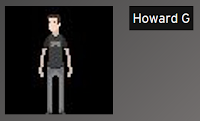Wednesday, 27 January 2016
Day 75: Final Post... Probably
Friday, 22 January 2016
Day 74: IT WORKS. IT FINALLY WORKS.
Thursday, 21 January 2016
Day 73: Jumping for Joy! ...wait
I finally remembered to put my own game into my Dropbox account! (Huzzah!) Finally I can work on getting the slopes integrated into the main game... although there is a slight problem; my jumping still is broken, and I cannot understand why. Currently when I try to jump, it just doesn't work at all... that's how much progress I have made so far. Previously it would cause the player to hover midair as long as the player was moving left or right. Once the player stopped, then the jump would continue. Through some attempts at fixing it, I have even made it so that the player can't move at all. Or other times, where the player can move, just as long as it is through the air while jumping or falling. I have tried everything, from changing the way the player jumps, to changing how gravity works in the game. I've even tried only allowing gravity to have effect if certain conditions are met, which still isn't working. Here are a few examples of what I'm trying to use to fix this:
Changing the way the player jumps:
- Changing the vspeed of the player to go in an upward direction and reducing it with gravity
- Using move_contact_solid (90,15) to move the player in an upward motion
- Attempting to change the y position of the player using y-=(n)
How gravity works and affects the player:
- Only allow gravity to have effect if the player is in the air/not in contact with anything else but the floor(using: if !place_meeting(x,y,par_Wall){gravity=1}else{gravity=0}
- Make gravity in a different way: move_contact_solid (270,15) ;
vspeed=15;
With gravity in effect on its own, my movement code doesn't work. I am trying to find a way to correct this but alas, nothing is working. Instead of using hspeed and vspeed, I am using x+=(n) and such to move around. They are essentially the same code, just slightly different in the way they work. Gravity and hspeed work fine together, but hspeed and slopes do not. However, slopes and x+=(n) work amazingly together, although x+=(n) and gravity do not. Of the three nice things, it would seem you can only pick two in this case. I think it is just a matter of getting a gravity setting in place, or something that will change gravity properly based on whether or not the player is colliding with the floor. Next class I will try my best to come up with a better system for this. Obviously the "if !place_meeting" idea isn't working too well, so I will have to come up with something else. I might end up playing with custom variables to detect when the player is in air and when they are on the ground, changing it based on if they hit the ground or hit the jump key. I am hopeful here, but I don't think it is going to be quite so simple.
Monday, 18 January 2016
Day 72: Many Things to Do
Day 71: cONFUSION
Also I have forgotten what I did on Thursday. I am pretty sure I tried working on slopes, as I don't really have anything else that I could have worked on. Now although I cannot remember what I did then, I can say I managed to do a fair bit of work on my own time. Over the long weekend I was able to make some substantial progress on slopes; I finally got them to work properly! (In my own game, at least.) I am just having a problem with my jumping right now, but I think that wit ha bit of time I am able to fix it. I think I am just going to completely redo the movement for this game, taking the movement from my own. I don't have a copy of it here at school so I'll have to work on it later.For now however, I do have one issue I can fix. Currently my Ammo is not subtracting properly, which means the player is getting about 2 times more ammo than they are supposed to. [Next class] I will work on fixing that issue, and later on I will start moving my new movement code into here.
Wednesday, 13 January 2016
Day 70: Animation
Tuesday, 12 January 2016
Day 69: All Over the Place
I started off today not knowing what I wanted to work on. I noticed that the start screen was looking a little out of place, at least in terms of obj_Menu with the selection sprite looking too vibrant. Currently it is a bright red, standing out on a dark and dull background. What I had in mind was to make a particle effect that goes around the buttons instead. I thought of using fire, and once I got something I was happy with, I had a change of plans. After showing it to Jake, he suggested we use flies instead, which I think would be really cool for the game. I started on that, but after a slight complication with my sprites and backgrounds in particle designer I was getting bored, and wanted to move on to something else for a little bit. It was convenient at that time that Justin needed help incorporating my zombies into his game, and Ty also needed a bit of help figuring out how to make some sounds play.
(That's about it for today... I forgot to take a screenshot of my particles, so here's my picture of a boat. I'll try to get some more stuff done with the particles tomorrow so I have something to show for my efforts.)
Monday, 11 January 2016
Day 68: Broken Arm Blues
Friday, 8 January 2016
Day 67: Change of Plans
Thursday, 7 January 2016
Day 66: Health and Ammo
Wednesday, 6 January 2016
Day 65: GUI and Slopes
Tuesday, 5 January 2016
Day 64: GUI Stuff
Monday, 4 January 2016
Day 63: Problem Solving
Over the holiday, a security update for windows 10 was released. This update was automatically installed of course. However, this update caused some issues to arise. With a few programs, namely Skype and GameMaker (and probably a few else) there was an "external exception 80000003" error that occurred upon the startup of these programs. This resulted in them crashing repeatedly and being unable to load. A fresh installation didn't fix it, and at the time I had no idea what was wrong.
After searching for a little bit, I found on the YoYoGames forums, that others were having the same problem, and it was revealed to me that it was the update that caused this. The directions one person posted were basically as follows:
>Boot into Safe Mode
>Go to Control Panel>Programs>Uninstall a Program
>Click view installed updates
>In windows updates, look for KB3132372
>Uninstall and restart the computer
That was the solution for me, and GameMaker ran just fine after that. Soon after, it was discovered that Justin was having the same problem, so I went to fix it. I messed up trying to boot into safe mode, but that wasn't 100% necessary anyways, just extra cautious. (I hit update and restart instead of normal restart, so booting into safe mode kind of failed). The problem was, the security update wasn't there, but I was still getting the "80000003" exception. After alot of error, and installing a different launcher for game maker, I checked the updates again, and thankfully it was there. One uninstall and restart later, everything is back to normal. Tomorrow I will be doing some work in GameMaker, probably on my GUI stuff. I don't know exactly what I was working on before the break, so Ill get back into that tomorrow.